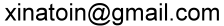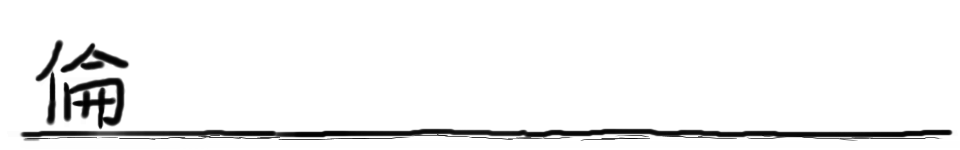
Gnuscope Introduction
Gnuscope is a great program to analyze a γ-γ matrix. It is like a simpler version of the RadWare program, which can deal with γ-γ-γ cube and have more sophisticated functions. Due to its lightweight and a friendly GUI interface, Gnuscope can be very quick to get work done. The author is John Pavan, a former graduate student in our lab, and now he is a software engineer. I provide a minor of the Gnuscope program here, and I also modified the makefile, and provide a script to help your installation of gtk1.2 library.
The Download link:
(from this site, an updated makefile, and gtk1.2 for 32bit system.)
(from FSU, original)
Note: to unzip, the command is tar xf xyz.tar.gz
Installation Process
Here I explain how to install Gnuscope into your Ubuntu machine. Gnuscope requires GTK1.2, but Ubuntu does not support GTK1.2 any longer. We have to install manually GTK1.2.
If you miss gtk1.2 library, go to gnuscope/gtk1.2/, then type source install.sh
Note: the deb packages in this folder only for 32 bit system. ( not for 64 bit)
The instruction to check the 64 or 32 bit Ubuntu system.
I personally recommend you to use Ubuntu 14.04 32-bit, which I have been tested. For 16.04, the makefile should be changed a little, but I haven't done it yet.
go to gnuscope/src and type make.
The executable's name is gnuscope, will be placed upper directory.
copy 'gnuscope' to /usr/local/bin , note you need to use 'sudo'