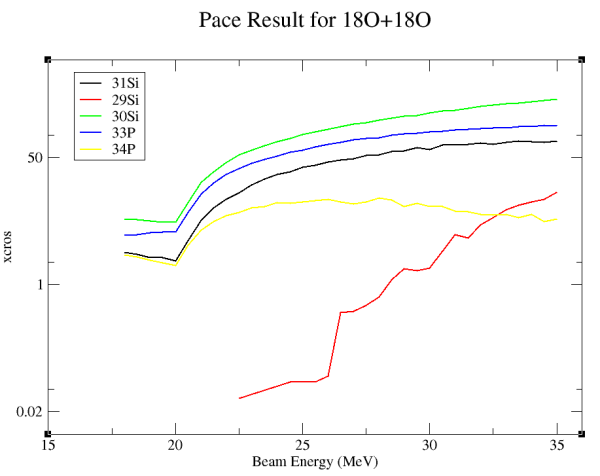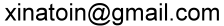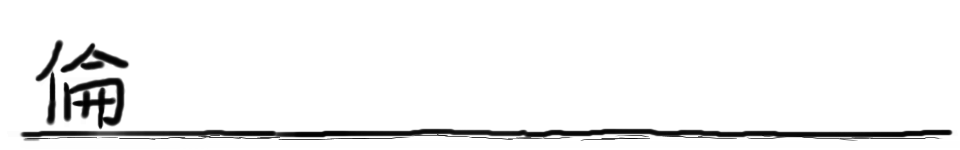
PACE and LISE++ Programs Introduction
According to the introduction from the official site, PACE is a modified version of JULIAN -- the Hillman-Eyal evaporation code using a Monte-Carlo code coupling angular momentum. For example, let's suppose we are interested in the products from the 18O(target) + 14C(beam) reaction, PACE can do this kind of simulations and provides us reasonable estimation. And you also want to determine which beam energy should be use in order to product properly a specific isotope while not having too many contaminations from the other products.
LISE++ is a pool of many utilities, and one of them is PACE4. In addition, you can run dE/dx calculation in LISE++ as well ( You should also check out SRIM program).
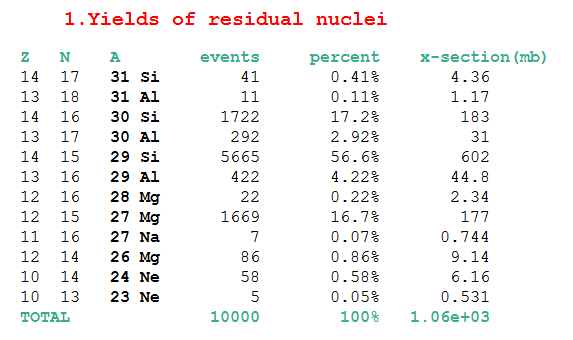
(Figure: PACE4 output for 14C+18O at 30MeV)
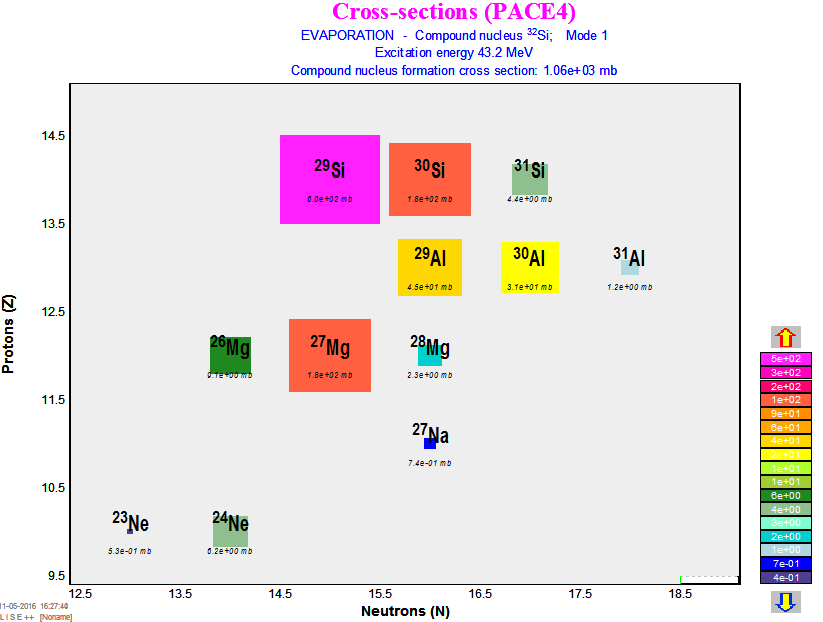
(Figure: PACE4 provides visualization for 14C+18O at 30MeV)
However, If you want to check the cross-section of a specific isotope as a function of beam energy, we may need to run several times. So here comes my PACE_wizard script.
PACE_wizard script:
There are two scripts, and I put the scripts at the nucgam server. The path is '/home/tai//home/tai/pace_data/'. run_pace.sh is for running PACE2 (not PACE4) with a specific beam energy. run_pace_wizard.py is for running PACE2 with a range of beam energy. You can copy these two scripts to anywhere you want.
Before running, you need to set up the input parameters, such as the target, beam, and beam energy (in MeV). Use your text editor (gedit, vim, emacs...) to open and edit the run_pace.sh bash script, and change the parameters. When you are done, just type source run_pace.sh, and the results will be shown in a new gedit windows.
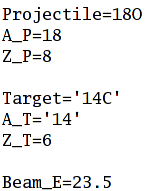
(Figure: the input parameters for run_pace_wizard.sh)
Alternatively, for observing the cross-section as a function of the beam energy, you can run
run_pace_wizard.py python script, by typing in python run_pace_wizard.py. The run_pace_wizard.py has more input parameters.
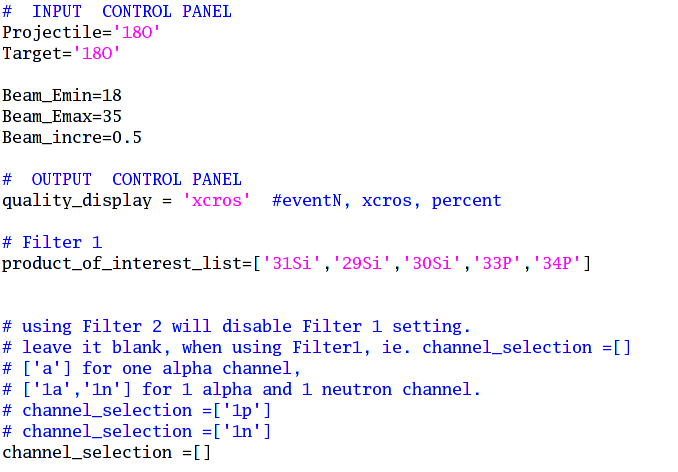
(Figure: the input parameters for run_pace_wizard)
You can select which quality to display: the cross-section, event-number, or percentage.
You have two filters to control the outputs which will be shown in the plot.
Filter 1: manually input method, such as type in '31Si','30Si', '34P' in the [ ].
Filter 2: by the reaction channel,
[ ] =to disable Filter 2, and only use Filter 1.
['1a'] is the one alpha channel.
['1n'] is the one neutron channel.
['1n','1p'] is the one neutron and one proton channel.
( NOTE: ['2a'] has some issues now, please not use it.)
Output:
When finishing the calculation, the result will be shown in a xmgrace figure.